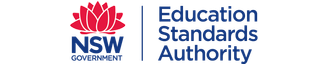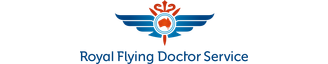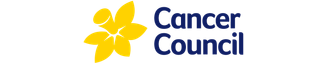DigiCert Premium Client Certificate
Utilizing the S/MIME protocol, this highly trusted Authentication Certificate lets you digitally sign and encrypt emails, safeguarding your communications against unauthorized access and modifications. Assure the integrity and authenticity of your documents with ease, enhancing trust and compliance in your digital interactions.
- Employee's Name or Email Address shown in Certificate
Business & Identity
ValidationEmail
EncryptionSecure
Email SigningSecure
Document SigningClient
AuthenticationMultiple
Email Addresses- 3Days or Less to IssueInstant
- 30Days
Refund Policy
Buy or Renew Premium Client Certificate
The digital landscape is fraught with threats jeopardising online communication and business integrity, including spoofed phishing emails, data breaches, brand reputation damage, and man-in-the-middle attacks. Safeguarding your enterprise is crucial, and a DigiCert Client Certificate provides a robust layer of protection.
Empower your team to digitally sign emails, confirming their identity to recipients and eliminating concerns over imposters. This ensures that communications from your staff are verified and trusted, bolstering your organisation's credibility. Additionally, end-to-end encryption safeguards the confidentiality of your messages, ensuring they are accessible solely to you and your intended recipients.
The DigiCert Personal Certificate extends its utility by enabling the digital signing of company documents, providing verifiable proof of origin. Moreover, combat the vulnerabilities of weak passwords by implementing two-factor authentication with DigiCert Certificates, enhancing security for your critical systems and ensuring access is granted only to authenticated users.
Secured with SSLTrust
Expert Team ready to help

Hollie Acres
SSLTrust Account Manager
Hollie has been part of the SSLTrust team since it was established. She is a qualified Mechanical Engineering and IT professional.
Compare Business SMIME Certificate Features
 Premium Client Certificate Premium Client Certificate |  | |
|---|---|---|
| Lowest Yearly Price | $ / year $ Saved off DigiCert Prices | $ / year $ Saved off Verokey Prices Buy Now |
| Validation Type | Business OV | Business OV |
| Certificate Common Name This is what will be shown in the Certificate as the main title/name and what recipients will see. | Email Address or Employee Name | Email Address or Employee Name |
| Standard Issuance Time | 1-3 Business Days Instant | 1-3 Business Days |
| Organisation in Certificate The Verified Organisation details will be in the Certificate. | ||
| Multiple Email Addresses | ||
| Email Encryption | ||
| Digitally Sign Email | ||
| Digitally Sign Documents Sign Microsoft Office and OpenOffice files | ||
| Client Authentication Use your Certificate to prove your identity to a server. | ||
| Keys Supported | RSA-2048 or Greater ECC-233 or Greater | RSA-2048 or Greater ECC-233 or Greater |
| Signatures Supported | SHA-256 SHA-384 SHA-512 | SHA-256 SHA-384 SHA-512 |
| Refund Policy | 30 Days | 30 Days |
| Reissuance | Unlimited | Unlimited |
| Lowest Yearly Price | $ / year $ Saved off DigiCert Prices | $ / year $ Saved off Verokey Prices Buy Now |
Support for your Premium Client Certificate
We understand you want to get secured fast with your new DigiCert Premium Client Certificate; that is why we provide comprehensive support to help you from ordering and configuration to installation. We also have a collection of popular online tools to help you with the process.
Your new DigiCert Premium Client Certificate will require the following validations to have the Certificate issued:
Business Validation
You must have your business details and the authorised contact verified. The Certificate Authority will check:
- Organisation
A check will be made with your country's registration authority to ensure the organisation is operational and in good standing. - Location & Address
Your locality presence will be checked using approved online databases/directories such as DUNS, Google Business, Yellow Pages and more. - Approved Organisation Contact
They will verify the approver's identity to ensure they are authorised to issue certificates on behalf of the organisation. - Listed Phone Number
They will call the phone number listed in the online business directory to speak to the approved contact.
Domain Validation
This validation proves you own or control the domain names in the request. You can validate your domains via one of the following methods:
- Email Address
An approval email will be sent to one of the following emails on your domain: admin@, administrator@, webmaster@, hostmaster@ or postmaster@ - File-Based
You must create a .txt file to be publicly accessible on your domain with the provided path and contents. - DNS (TXT or CNAME)
You can create a DNS CNAME or TXT record on your domain name.
What our SSLTrust Customers say...
We strive hard to always bring the very best in customer service to our customers.
5 out of 5 stars
5 out of 5 stars
5 out of 5 stars
5 out of 5 stars